In my previous post Home Lab Step-by-Step-vCF 4.2.1 install using VLC, we deployed the SDDC environment using VMware Lab Constructor with AVN and BGP, and with VLC you have an option to do it without AVN as well which would be a scenario where you wish to leverage VLAN backed networks only. Now, I am talking about the use case where you want to use AVN (Overlay segments), but do not want north-south routing to happen using dynamic routing protocol BGP. I didn't find any written or official document which explains the process it may be because whole idea of VCF is to bring more automation to the SDDC and using static routes every time we add a network adds more manual efforts.
Having said that, though automation has its benefits, but when it comes to network you might have a constraint or may be a better design justification for using static routing over dynamic. For example, customer has limited routes which are less in number, along with customer only adds/deletes limited number of networks in a year, then they would want to go with static routing. Or may be just to keep the control in hand they would want to keep using static routing.
Now we know what are the requirements for setting up AVN's with BGP, now I am going to lay down the steps to deploy the environment with static routes.
you need to make sure that you fill in the entire deployment parameters .xls sheet, we have already discussed about it in our previous post. As you would need the management domain bring up with AVN but without BGP, hence leave the default BGP configuration which is filled in the sheet already (Dummy Values as per your infrastructure) as is.
Now all other parameters need to be filled with correct details. As there is no direct method of configuring NSX-T north-south routing with static routes using Excel sheet, we will convert this into a .json file.
Well there are multiple ways you can generate .json file, hence if you love working with powershell then you can follow the steps listed in this article.
There is SOS utility which we use to generate logs in SDDC manager, same utility is available in cloud builder and can be used to generate .json file for deployment, please refer SoS Utility JSON Generator Options.
I use python to create .json file.
Step 1 is to login to cloud builder using winscp and upload the deployment parameters xlsx file which we have already filled.
Now navigate to /home/admin directory if not in already.
Now paste the deployment parameter workbook in the same path.Once file is transferred to cloud builder, we can move on to the next step.
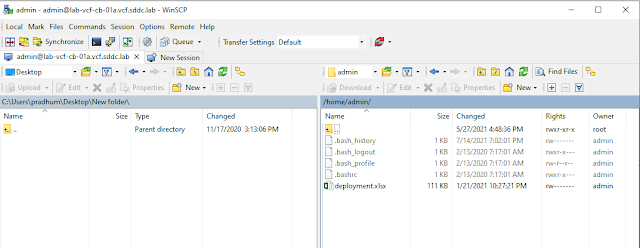
Cloud builder has a jsongenerator it is located in "/opt/vmware/sddc-support/cloud_admin_tools/"
Now we will use this to generate the json file.
we will login to cloud builder using SSH with admin account and we will switch to root using "su"
Now we are ready to generate the .json file from the templetes available.
Once downloaded, please open the file in notepad++ or any editing tool of your choice, and find "excludedcomponents" and add EBGP as shown in the image.












No comments:
Post a Comment